Using in Direct Messages¶
Slash commands can be used in direct messages, even with webhook-based bots like those built with Flask-Discord-Interactions. However, there are some extra steps required to make this work, and there are some differences with the Context objects you will receive from this library.
Setup¶
By default, Discord users cannot send a direct message to a Webhook-only bot. In order to enable users to DM your bot, you need to create a “Bot User” in the developer portal. Click the “Add Bot” button:
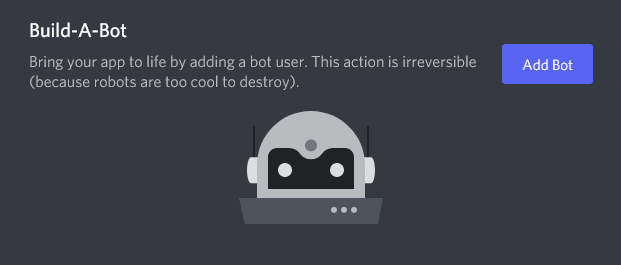
Next, you need to make sure that any commands you want to use in a DM are global commands. By default, the examples in this library only publish commands to a specific testing guild. If you have a line like this:
discord.update_commands(guild_id=os.environ["TESTING_GUILD"])
Replace it with this:
discord.update_commands()
This will register your commands globally instead of in one specific guild.
Context Objects in DM¶
Most of your commands should “just work” inside of a DM. That said, the Context object you will receive from a DM interaction will be different from what you would receive from an interaction in a server.
No guild_id field¶
Context.guild_id will be None.
Context.members is empty¶
The invoking user will not appear in the Context.members list, nor
will any users specified as options. Use Context.users instead.
CommandOptionType.USER gives a User¶
Any command with a CommandOptionType.USER option will give a
User object, not a Member.